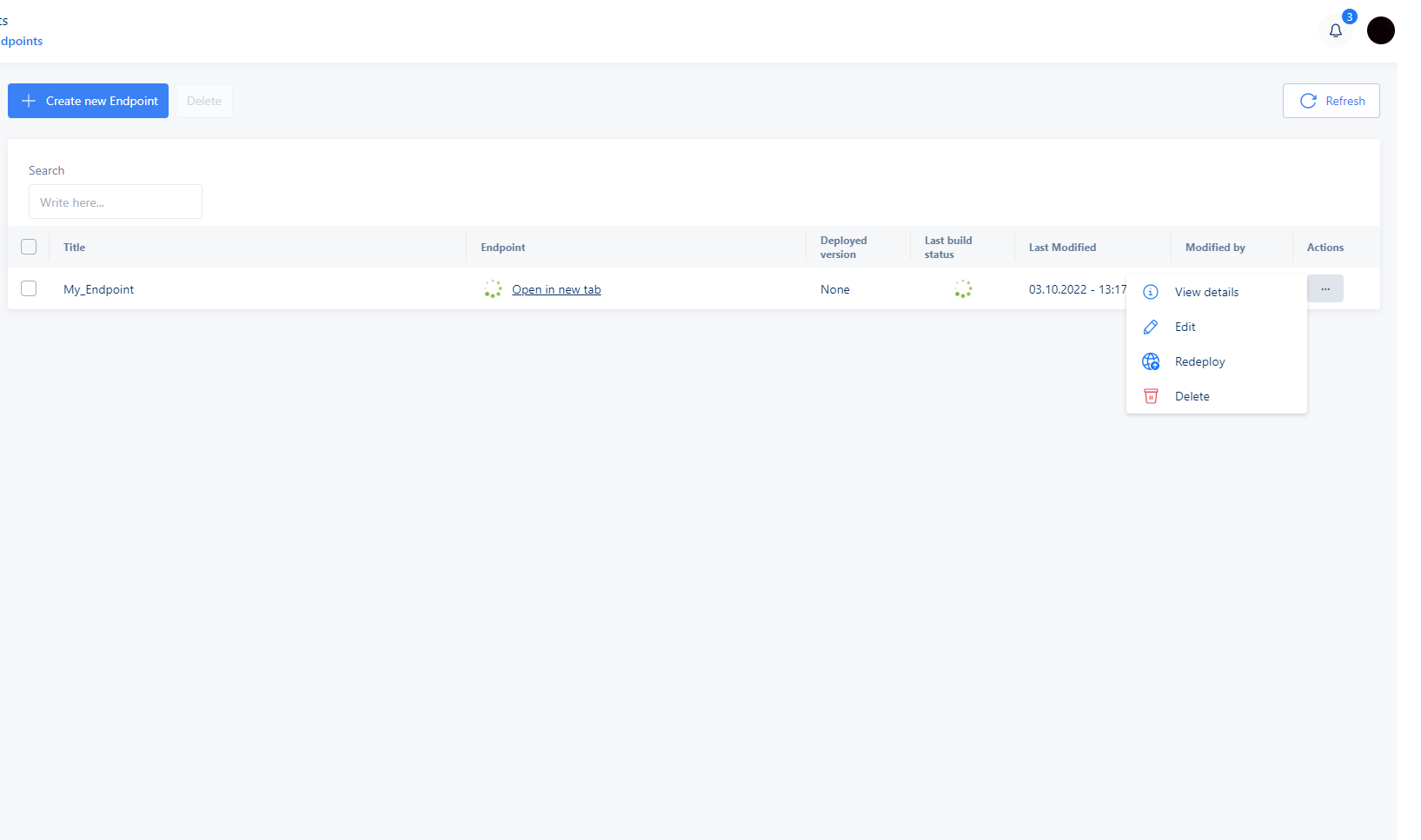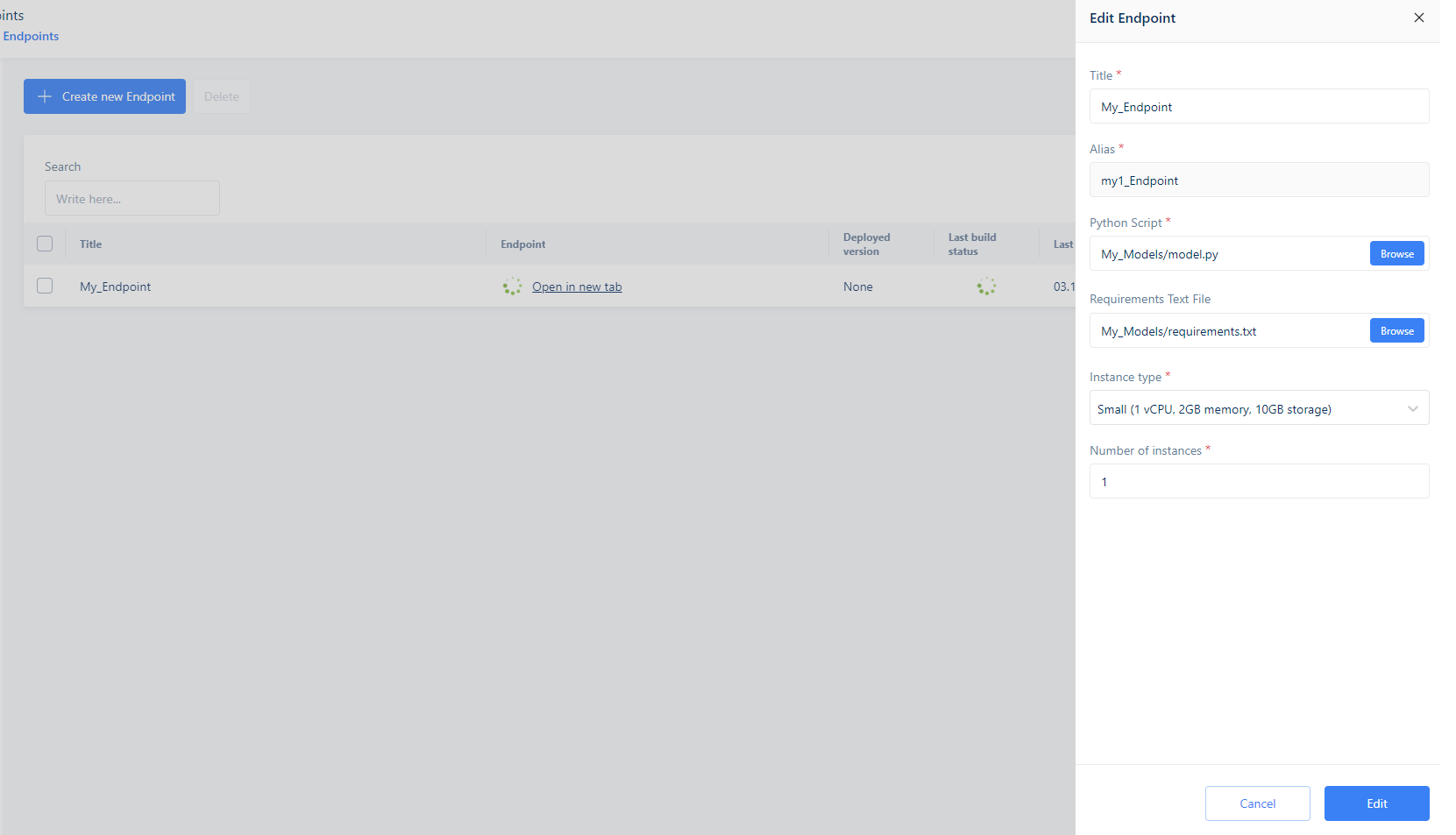Endpoint
From the main menu on the left side of the page you can navigate to Lab option and then click on Endpoint.
Create custom Endpoint
The process of creating an custom endpoint consists of the following steps:
Click on Create new Endpoint
Enter a Title and an Alias
Choose a python and requirements file from Storage
Choose an Instance Type and the Number of instances
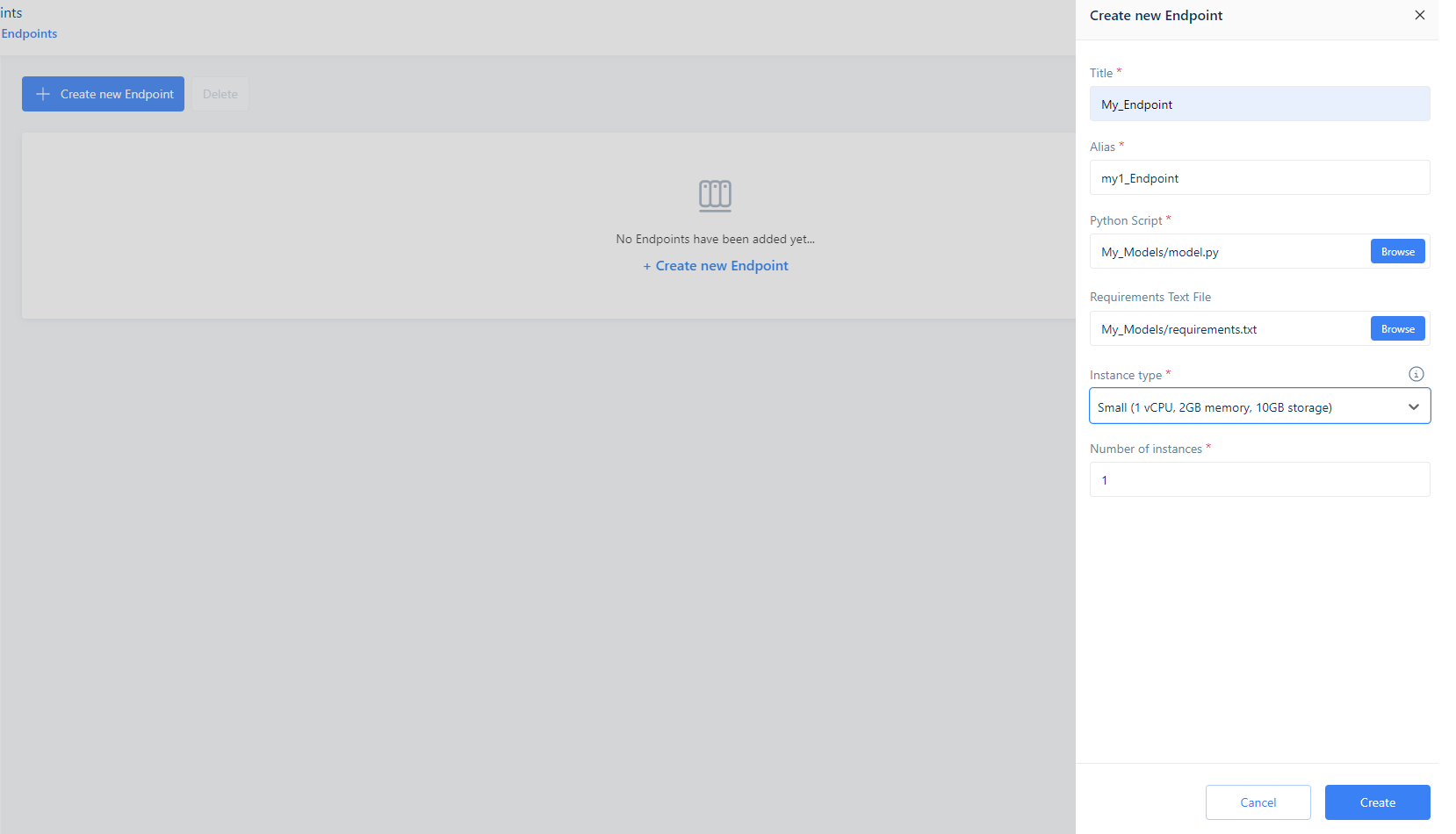
View Details
In the View Details option you can see :
Endpoint Overview - includes the endpoint details.
Metrics - includes requests per days, country, browsers and devices.
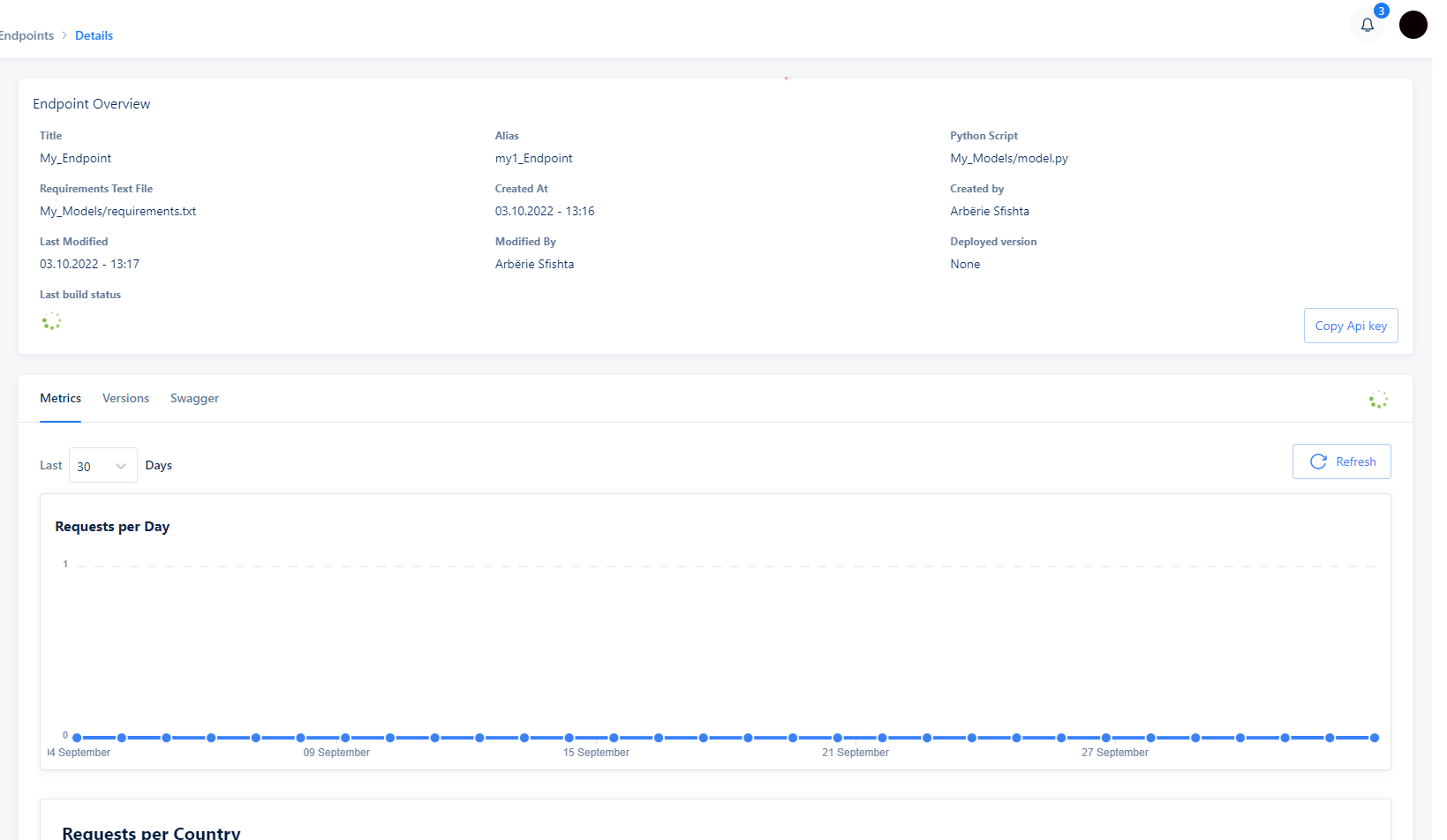
- Versions - includes all versions and the option to redeploy a previous version.
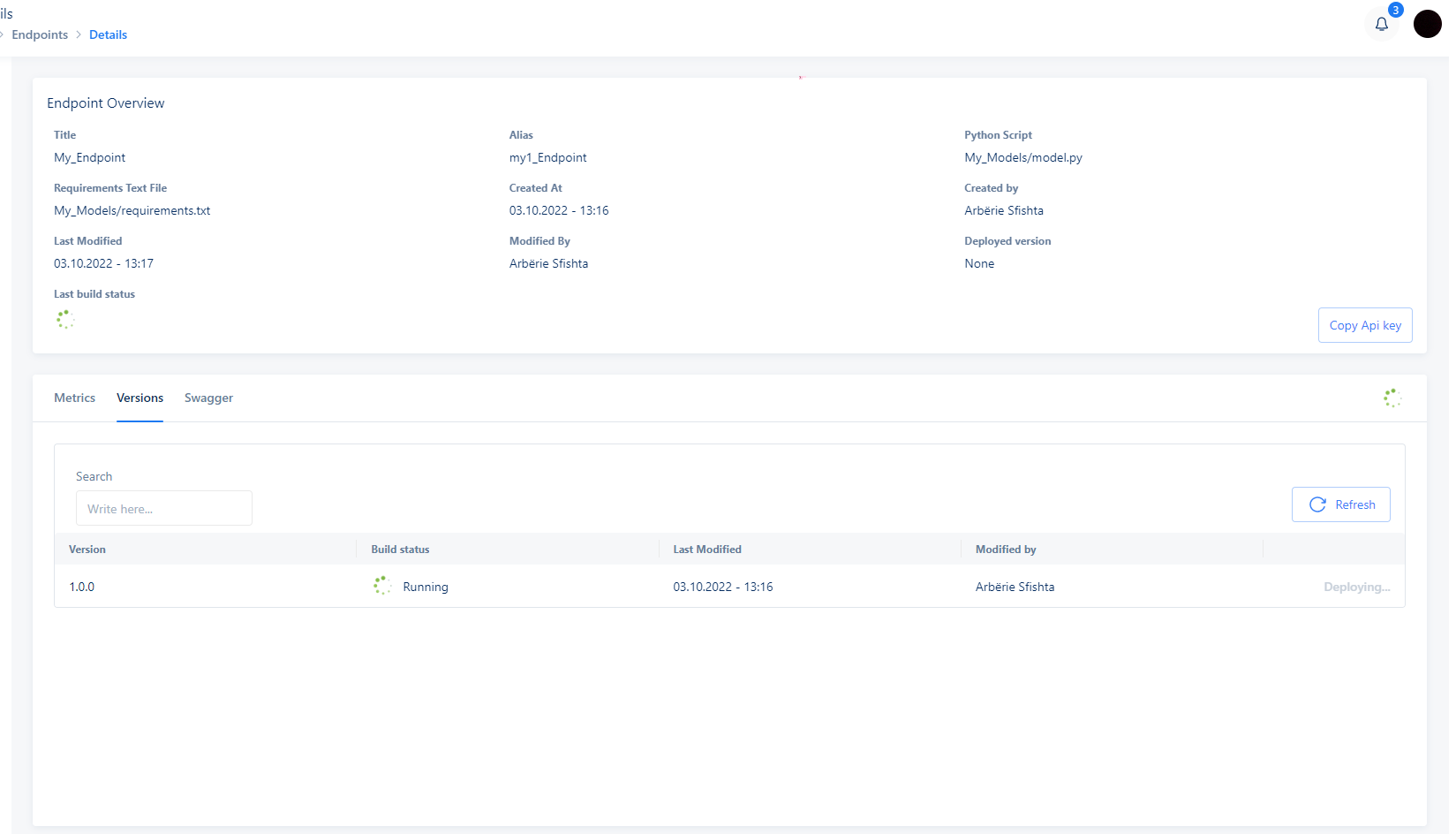
- Swagger - where you can use the predict endpoint.
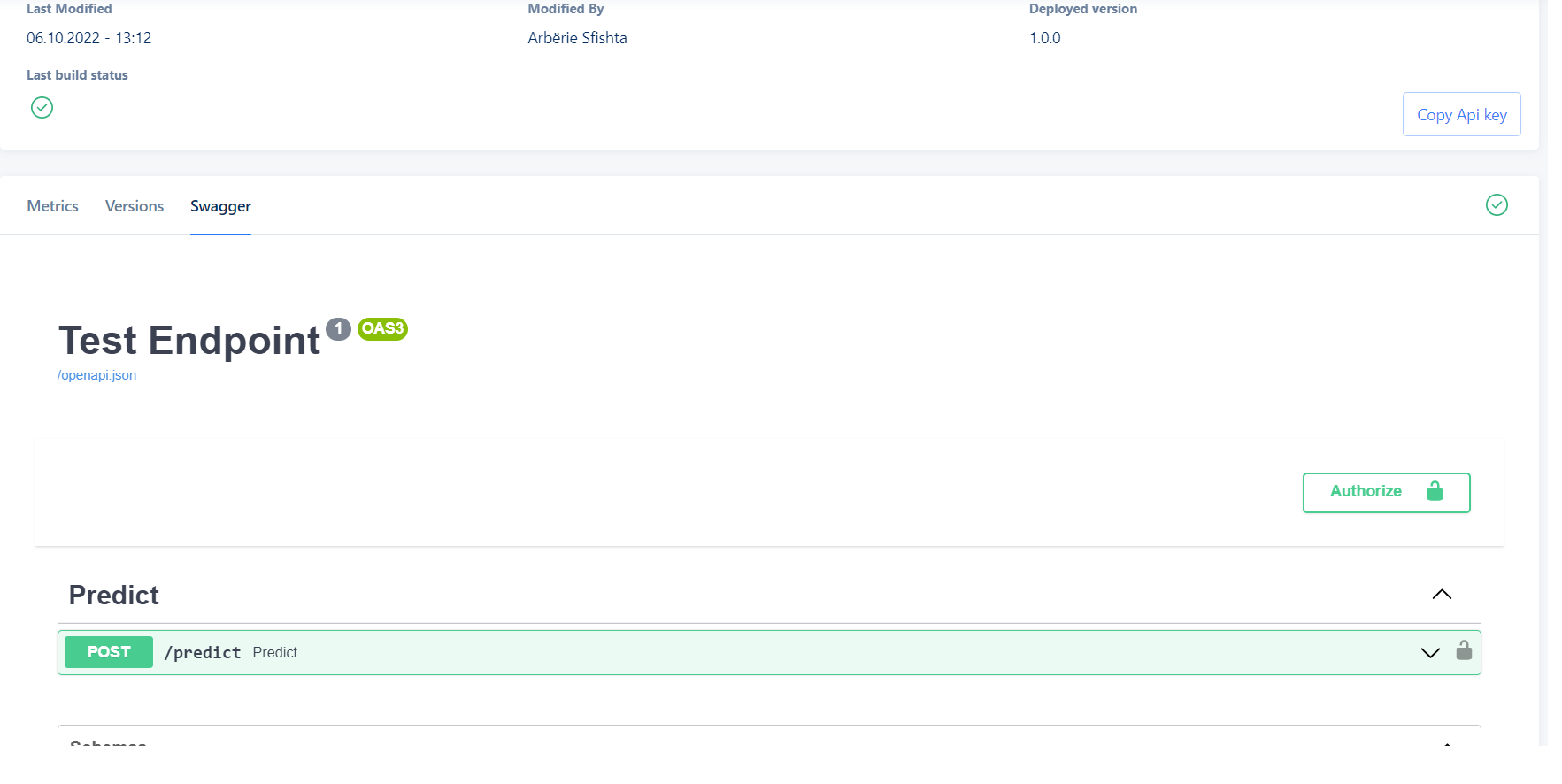
Other actions
There is the option to Edit every field, Redeploy and Delete the endpoint.